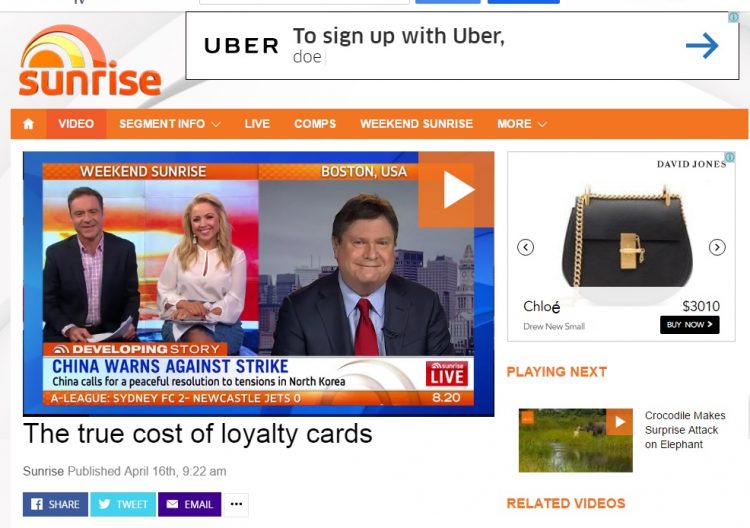When an individual “Likes” your Facebook Page, this particular individual is letting you know that they are interested in what your brand and what you have to say.
Your Facebook campaign may inform your fans about your products, company culture, and related trivia. But how do you know if you are creating an engaging space, and how do you receive feedback?
The answer is Facebook Insights.
Facebook is built on networks and homophily. Homophily is the tendency to associate with similar individuals, or interactions with similar individuals. By creating an engaging Facebook Page, you are creating a far-reaching channel that is not only accessible, but measurable.
Facebook has two types of Insights that will provide you the data you require to tailor your social media campaigns and align your values with that of the community.
- User Insights
This data is about the reach of your business as a whole and information about your fans. The data includes: total page Likes, or a number of fans, daily active users, new Likes/Unlikes, Like sources, demographics, page views and unique page views, tab views, external referrers, media consumption.
- Interaction Insights
This type of data is how your customers engage with your brand on a daily basis and is determined by: daily story feedback (posts Likes, post comments, per post impressions), daily page activity (mentions, discussions, reviews, wall posts, video posts).
Here’s a quick table summarising of the different Insight areas and how they relate to the above types:
Facebook Insight Tabs | User Insights | Interaction Insights |
| Overview | Page Likes is a summary of total fans reached from the creation of your Facebook page until now Pages to Watch compares your Page to similar Pages. You have the ability choose which pages to ‘watch’ | Post Reach gives you a quick view of how many people you reached with your content and compares this week to last week’s engagement Engagement breaks down how your fans interacted with your Page Your 5 Most Recent Posts gives you an overview of your latest posts and lets you know which posts were most popular |
| Likes | This tab shows the total number of likes for the page and the data can be viewed in weekly, monthly, or quarterly formats. It also compares the average likes of the page over time to produce a benchmark to help you set targets and further the reach of your brand. | – |
| Reach | – | Reach helps you determine which posts were most successful in engaging your fans. Organic likes are the best indicators in determining whether your posts have high visibility. Likes, Comment, and Shares will let you know which posts were most successful in engaging your fans and may predict best days to post particular content. Hide, Report as Spam, and Unlikes statistics are helpful feedback to prevent your content straying from your target audience. Also it helps you to get to know your customers. Total Reach can be used to compare to the above metrics to determine post engagement. |
| Visits | Visits is a good way to see if there have been any deliberate visits to your page, whether it was an internal visit from Facebook or from external websites such as Google. The different tabs that your Page contains can also be tracked. For example, the main page may be visited 10 times, but out of the 10 visits 5 went to the ‘events’ tab to check any upcoming face-to-face interactions. | – |
| Posts | Posts will show you the times where most of your fans are active. It is helpful in planning when to post your content so it reaches as many of your fans as possible. It is important to remember posts that have high engagement tend to be more visible on Facebook users’ dashboard. It also shows Post Types and the Top Posts from the pages you follow. These will help you compare the type of content that is most engaging. | – |
| People | People will let you know the demographic of your fans (gender/ age/ location). | People Reach will let you know which demographic views your posts the most, and People Engaged will measure the Likes, Comments, and Shares. This will help you tailor the content toward the demographic and allows you to check whether the intended audience is engaged by your brand and business. |
You may use this table to refer to when setting up and reviewing your Facebook campaign with the data collected by Facebook Insights.
There will be a part-2 post that expand further on Facebook Insights and building a successful Facebook campaign and loyal fan base with a case study.
Guest appearance/blog post by Shuwen Blanchard
Sources:
http://www.socialmediaexaminer.com/new-facebook-insights/
http://az598155.vo.msecnd.net/wp-uploads/2014/06/153636-1jH4az1382853287.jpg
http://www.nodemotion.com/wp-content/uploads/2014/07/Facebook-Insights-snapshot.png